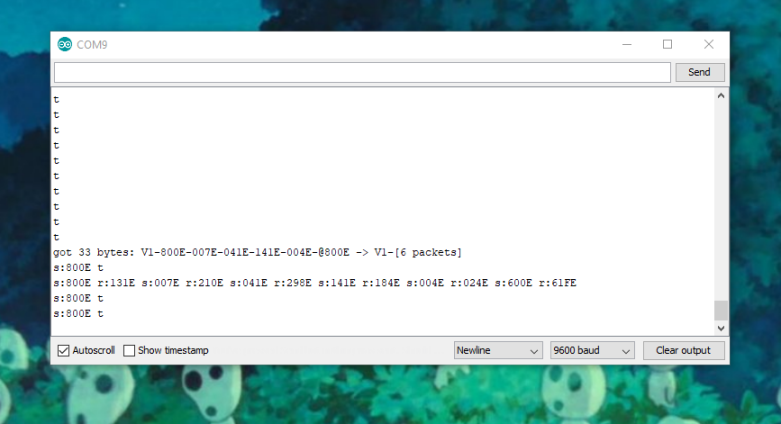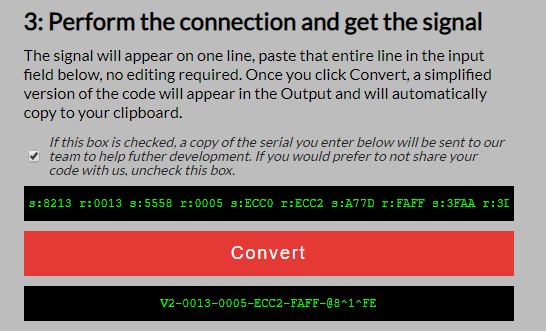I’ve mentioned the DigiHatches that are currently running, but a really great side event for these DigiHatches are the tournaments, but how do these battles take place with so many participants across the world? With a little help from Digimon 0NL1NE, all this is possible – what’s better is that this only costs around 30AUD!
Thanks to the likes of bludragon1220, BladeSabre, humulos, and countless others, the idea of being able to fight in online tournaments with our Digimon is no longer just a fantasy, but something you can easily do!
I’ve been using Digimon 0NL1NE for a few months now, and it’s honestly surprising that it’s not more popular amongst fans of the Digimon Virtual Pets, so it’s my absolute duty to make sure that anybody reading this knows all about the joys of fighting your friends!
Digimon 0NL1NE – What is it?
Digimon 0NL1NE is an interface which uses the Digital Monster Communications System (created by BladeSabre from WiththeWill) which allows the reading of Digital Read-Only-Memory (DigiROM) codes that the Digimon Virtual pet sends out during a battle. These codes can then be sent to other people who own a DComm so that they may fight your Digimon.

While it’s not TRUE real time battling (for the time being), there is another system which can be found in the Digimon 0NL1NE discord server called W0RLD, where users can fight CPUs as well as any other players who are signed in. Unfortunately due to time zones it’s always empty for me, but it’s fairly neat and it’s fun to see the sprites run around the world!
Currently, tournaments are set up by humulos for the DigiHatch or by any member who wants to start up their own tournament on a website called Challonge, where matches are kept track of and standings and brackets are organised..
Sounds great, but how do I use it?
Follow the guide from the Digimon 0NL1NE website to build your own DComm, this guide has everything you need to know to get set up; the shopping list, the Arduino IDE, and the Arduino sketch you need to run.
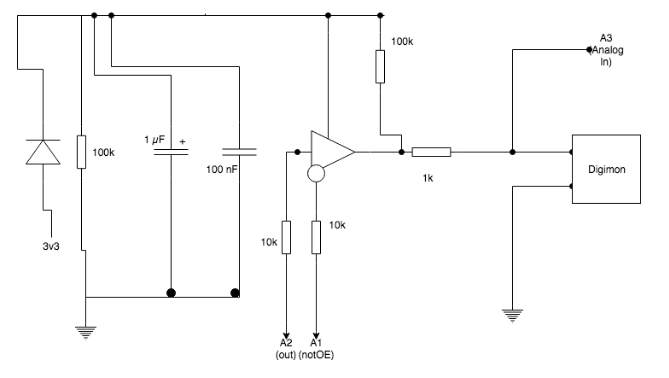
Once you’ve set up your DComm up to look like the circuit above and the diagrams in the guide and you’ve got all the software installed, you’re ready to D-D-D-D-D-DigiBattle!
First, visit the code converter on the website and either select what virtual pet you’re using, or, if you are in a tournament that requires it or fighting a different device, select “Battle Digital Monster OG”.
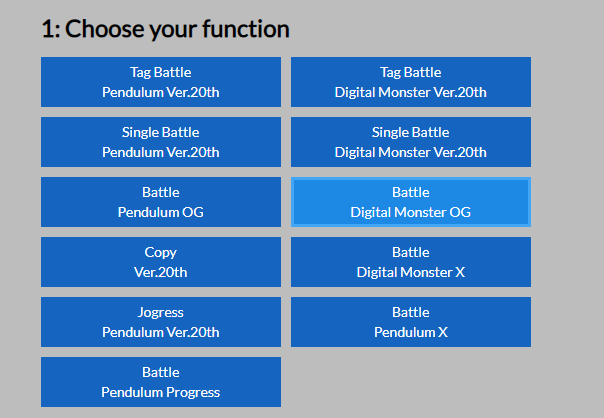
Next, copy and paste the dummy code into your serial monitor which you should have opened after ‘uploading’ the sketch to your DComm.
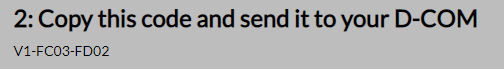
Connect the negative (ground) and positive jumper cables to your virtual pet (negative is the back/bottom prong, positive is the top/front prong).
Finally, you will be able to battle, run the code that the monitor spits out through the converter, click convert, and send the resulting code to whoever you want to fight!
Note that, if the code your send starts with V1, you just need to enter the ‘BATTLE’ screen and wait, if it starts with V2, you will need to initiate the battle.
If you run into any difficulties, or if you want to participate in a tournament, drop by the Digimon 0NL1NE discord server! We’re a pretty friendly bunch.
So what are you waiting for? Let’s fight! Jump into the discord, register in some tournaments, jump in W0RLD, or just send codes in the #battle channel for a quick fight.
You can help out the podcast and blog in the following ways:
- Donate via our PayPal
- Nabbing something cool from our Redbubble
- Our Patreon (if you’d like to make more than just a one-off donation)!
- May’s ko-fi account!
- By spreading the word!
And thank you to our supporters on Patreon; Joe, AnimeGuy, Steven Reeves, Kaida Washi, Chisai, Kyle, Tom, Lizmet, Nicholas, Sam, Spiral, Keith, Magnus, Heemi, and Luke!
Be sure to check us out on our various social media accounts: